The Art of Tool Design: Creating Engaging and User-Friendly Interfaces
Tool design is the process of creating interfaces for digital products, such as websites, mobile applications, and software, that are visually appealing and user-friendly. Tool design is a crucial aspect of user interface development, as it directly impacts the user experience and satisfaction. A well-designed tool interface can enhance the usability, functionality, and aesthetics of a digital product, while a poorly designed one can frustrate, confuse, and discourage users. In this blog post, we will explore the fundamental principles of tool design, and how to create engaging and user-friendly interfaces that delight users and drive positive engagement.
Understanding User Needs
The first step in tool design is to understand the needs, motivations, and expectations of the users. User-centric design is a design approach that puts the users at the center of the design process, and aims to create interfaces that address their specific needs and provide a seamless experience. To understand user needs, tool designers need to conduct user research, gather feedback, and create user personas. User research is the process of collecting and analyzing data about the users, such as their preferences, pain points, goals, and behaviors. User research methods include surveys, interviews, observations, and usability testing. User feedback is the process of soliciting and evaluating opinions and suggestions from the users, such as through reviews, ratings, comments, and surveys. User feedback helps tool designers to identify the strengths and weaknesses of their interfaces, and to make improvements based on user input. User personas are fictional representations of the target users, based on user research and feedback. User personas help tool designers to empathize with the users, and to design interfaces that cater to their specific needs and expectations.
Establishing Design Goals
The second step in tool design is to define clear objectives for the tool's interface. Design goals are the desired outcomes and benefits that the tool's interface should provide to the users and the business. Design goals help tool designers to focus on the essential features and functions of the interface, and to measure its success and effectiveness. To establish design goals, tool designers need to balance aesthetics with functionality, and to achieve an engaging design. Aesthetics refers to the visual appeal and attractiveness of the interface, such as the color scheme, typography, layout, and graphics. Functionality refers to the usability and performance of the interface, such as the navigation, interaction, feedback, and responsiveness. An engaging design is a design that captures and retains the attention and interest of the users, and motivates them to use the tool and achieve their goals. To create an engaging design, tool designers need to consider factors such as the user's emotions, motivations, and expectations, and to use elements such as gamification, personalization, and storytelling.
Designing Intuitive User Flows
The third step in tool design is to create intuitive and logical user flows. User flows are the pathways and sequences of actions that the users take to complete a task or achieve a goal using the tool. User flows are essential for creating a seamless and satisfying user experience, as they determine how the users interact with the interface and navigate through the tool. To design intuitive user flows, tool designers need to follow some tips, such as: Use clear and consistent labels and icons for the interface elements, such as buttons, menus, and links. Avoid using ambiguous or confusing terms or symbols that might mislead or confuse the users. Provide clear and concise instructions and guidance for the users, such as tooltips, hints, and help pages. Avoid overwhelming or distracting the users with too much or irrelevant information or features. Use visual cues and feedback to indicate the user's current location, progress, and status, such as breadcrumbs, progress bars, and notifications. Avoid dead ends or errors that might interrupt or frustrate the user's flow, such as broken links, 404 pages, or system failures.
Visual Hierarchy and Information Architecture
The fourth step in tool design is to organize and structure the information and content in the interface. Visual hierarchy is the principle of arranging and presenting the information and content in the interface in a way that reflects their importance and relevance. Visual hierarchy helps tool designers to create a clear and coherent interface, and to guide the user's attention and focus. Information architecture is the principle of organizing and labeling the information and content in the interface in a way that facilitates ease of navigation and findability. Information architecture helps tool designers to create a user-friendly and accessible interface, and to enable the user to find the information and content they need. To apply visual hierarchy and information architecture, tool designers need to use some strategies, such as: Use size, color, contrast, and alignment to emphasize and differentiate the information and content in the interface. Use larger, brighter, and bolder elements to draw attention and convey importance, and use smaller, darker, and lighter elements to create balance and harmony. Use whitespace, grids, and alignment to create a clean and organized interface. Use whitespace to create breathing space and separation between the elements, use grids to create a consistent and structured layout, and use alignment to create a coherent and orderly interface. Use headings, subheadings, lists, and bullets to structure and format the information and content in the interface. Use headings and subheadings to create a clear and logical hierarchy of the information and content, use lists and bullets to present multiple items or options in a concise and readable way.
Utilizing Interactive Elements
The fifth step in tool design is to incorporate interactive elements in the interface. Interactive elements are the elements that enable the user to interact with the interface and the tool, such as buttons, sliders, checkboxes, and dropdown menus. Interactive elements are essential for creating an engaging and user-friendly interface, as they provide the user with control, feedback, and choice. To utilize interactive elements, tool designers need to follow some best practices, such as: Use appropriate and consistent interactive elements for the interface and the tool. Use buttons for actions, sliders for adjustments, checkboxes for selections, and dropdown menus for choices. Avoid using interactive elements that are irrelevant, redundant, or incompatible with the interface and the tool. Use clear and descriptive labels and icons for the interactive elements, such as "Submit", "Cancel", "Save", and "Edit". Avoid using vague or generic labels and icons that might confuse or mislead the user. Use visual cues and feedback to indicate the state and status of the interactive elements, such as hover, active, disabled, and loading. Provide the user with confirmation and acknowledgment of their actions, such as success, error, and warning messages.
Consistency in Design
The sixth step in tool design is to maintain consistency in the interface. Consistency is the principle of ensuring uniformity and harmony in the interface, such as the placement, labeling, and visual style of the elements. Consistency helps tool designers to create a cohesive and reliable interface, and to enhance the usability and learnability of the tool. To maintain consistency, tool designers need to follow some tips, such as: Use a consistent color scheme, typography, and design elements throughout the interface. Use colors, fonts, and graphics that match the theme and tone of the tool, and that create a pleasing and professional look. Avoid using colors, fonts, and graphics that clash or contrast with the interface, or that create a distracting or unappealing look. Use a consistent navigation and layout throughout the interface. Use the same navigation elements, such as menus, tabs, and buttons, and the same layout elements, such as headers, footers, and sidebars, throughout the interface. Avoid changing or moving the navigation and layout elements, or creating different or inconsistent navigation and layout patterns. Use a consistent language and tone throughout the interface. Use the same language, terminology, and tone throughout the interface, and that match the target audience and the purpose of the tool. Avoid using different or inconsistent language, terminology, and tone, or using jargon, slang, or abbreviations that might confuse or alienate the user.
Accessibility and Inclusivity
The seventh step in tool design is to design interfaces that are accessible and inclusive to users with diverse needs and abilities. Accessibility is the principle of ensuring that the interface and the tool are usable and enjoyable by users with different physical, mental, or situational limitations, such as visual, auditory, motor, or cognitive impairments. Inclusivity is the principle of ensuring that the interface and the tool are respectful and supportive of users with different backgrounds, identities, and preferences, such as age, gender, ethnicity, or culture. To design accessible and inclusive interfaces, tool designers need to follow some guidelines, such as: Use contrast, color, and size to ensure readability and visibility of the interface elements, such as text, images, and icons. Use high contrast colors, large and clear fonts, and sufficient whitespace to create a legible and visible interface. Avoid using low contrast colors, small and complex fonts, and cluttered or busy interface. Use alternative text, captions, and transcripts to provide equivalent information and content for users who cannot see or hear the interface elements, such as images, videos, and audio. Use descriptive and informative alternative text, captions, and transcripts to convey the meaning and purpose of the interface elements. Avoid using vague or irrelevant alternative text, captions, and transcripts that do not provide adequate information and content. Use keyboard, voice, and touch inputs to provide multiple ways of interacting with the interface and the tool. Use keyboard shortcuts, voice commands, and touch gestures to enable users to control and navigate the interface and the tool. Use keyboard accessibility, voice recognition, and touch sensitivity to create a flexible and adaptable interface. Avoid relying on a single or specific input method that might limit or exclude some users. Use clear and inclusive language and content to communicate and engage with users with different backgrounds, identities, and preferences. Use simple and plain language, avoid jargon and slang, and provide translations or explanations for unfamiliar terms or concepts. Use respectful and supportive language and content, avoid stereotypes and biases, and provide diversity and representation for different groups of users.
Feedback and User Testing
The eighth step in tool design is to gather feedback and conduct user testing. Feedback and user testing are the processes of evaluating and improving the interface and the tool based on the user's reactions and responses. Feedback and user testing are essential for creating an optimal user experience, as they help tool designers to identify and fix any issues or problems with the interface and the tool, and to validate and verify their design decisions and assumptions. To gather feedback and conduct user testing, tool designers need to follow an iterative process, such as: Define the objectives and criteria for the feedback and user testing, such as the target users, the tasks, the metrics, and the methods. Collect and analyze the data and information from the feedback and user testing, such as the user's behavior, performance, satisfaction, and feedback. Make adjustments and improvements to the interface and the tool based on the data and information from the feedback and user testing, such as the user's needs, preferences, expectations, and suggestions. Repeat the process until the interface and the tool meet the objectives and criteria for the feedback and user testing, and achieve the desired user experience.
Mobile Responsiveness
The ninth step in tool design is to ensure mobile responsiveness. Mobile responsiveness is the principle of ensuring that the interface and the tool adapt and adjust to different devices and screen sizes, such as smartphones, tablets, and laptops. Mobile responsiveness is important for creating a user-friendly and accessible interface, as it enables the user to use the tool anytime and anywhere, and on any device. To ensure mobile responsiveness, tool designers need to use some techniques, such as: Use fluid and flexible layouts that resize and reposition the elements according to the device and screen size. Use relative units, such as percentages, ems, or rems, instead of absolute units, such as pixels, points, or inches, to define the size and position of the elements. Use media queries to apply different styles and rules for different devices and screen sizes. Use breakpoints to define the points at which the layout and style of the interface change according to the device and screen size. Use responsive images and videos that scale and fit the device and screen size. Use srcset and sizes attributes to specify different image sources and sizes for different devices and screen sizes. Use responsive typography that adjusts the font size and line height according to the device and screen size. Use viewport meta tag to control the width and scale of the viewport according to the device and screen size.
Case Studies
The tenth and final step in tool design is to look at some real-world examples of successful tool designs. Case studies are the stories and analyses of how tool designers created engaging and user-friendly interfaces for their tools, and how they achieved their design goals and objectives. Case studies are useful for learning and inspiration, as they provide insights and lessons from the tool design process and the user experience outcomes. Here are some case studies of successful tool designs that you can check out:
- Canva – Canva is a graphic design tool that enables users to create stunning and professional designs for various purposes, such as social media, presentations, logos, and flyers. Canva's interface is engaging and user-friendly, as it provides a simple and intuitive drag-and-drop editor, a vast library of templates, icons, and fonts, and a collaborative and social platform. Canva's design goals are to empower users to unleash their creativity, to simplify the graphic design process, and to make design accessible and fun for everyone.
- Slack – Slack is a communication and collaboration tool that enables users to chat, share files, and work together in real-time. Slack's interface is engaging and user-friendly, as it provides a sleek and modern design, a customizable and organized layout, and a playful and friendly tone. Slack's design goals are to improve team communication, to enhance productivity and efficiency, and to create a positive and enjoyable work environment.
- Spotify – Spotify is a music streaming and discovery tool that enables users to listen to millions of songs, podcasts, and playlists. Spotify's interface is engaging and user-friendly, as it provides a dark and elegant design, a smooth and fast navigation, and a personalized and interactive experience. Spotify's design goals are to provide users with unlimited and high-quality music, to help users discover new and relevant music, and to connect users with their favorite artists and genres.
Conclusion
We have explored the art of tool design, and how to create engaging and user-friendly interfaces that delight users and drive positive engagement. We have covered the fundamental principles and steps of tool design, such as understanding user needs, establishing design goals, designing intuitive user flows, visual hierarchy and information architecture, utilizing interactive elements, consistency in design, accessibility and inclusivity, feedback and user testing, mobile responsiveness, and case studies. We hope that you have learned something new and useful from this blog post, and that you have been inspired to improve your skills and knowledge in the art of tool design.
We encourage you to apply these principles and steps to your own tool design projects, and to share your results and feedback with us in the comments section below. We would love to hear from you and learn about your tool design experiences. Thank you for reading, and happy designing!
Resources and Further Reading
If you want to learn more about the art of tool design, and how to create engaging and user-friendly interfaces, here are some resources and further reading that you can check out:
- Design tools – You can find various design tools that will help you create and prototype your tool interfaces, such as [Figma], [Sketch], or [Adobe XD].
- Design articles – You can find various design articles that will provide you with more information and tips on tool design and user interface development, such as [this article] or [this one].
- Design books – You can find various design books that will teach you the theory and practice of tool design and user interface development, such as [Don't Make Me Think] by Steve Krug, [The Design of Everyday Things] by Don Norman, or [Designing Interfaces] by Jenifer Tidwell.
Final Thoughts
We hope that you have enjoyed reading this blog post, and that you have learned something new and useful about the art of tool design. We hope that you have been inspired to create engaging and user-friendly interfaces for your tools, and that you have a wonderful time designing and developing your tools.
Please share this blog post with your friends and colleagues, and leave us a comment below. We would love to hear from you and learn about your thoughts and opinions on the art of tool design. Thank you for reading, and happy designing!

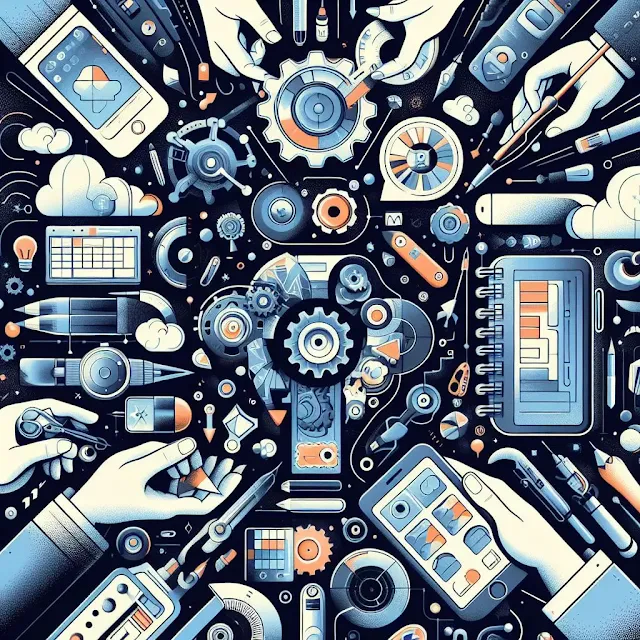






Comments
Post a Comment